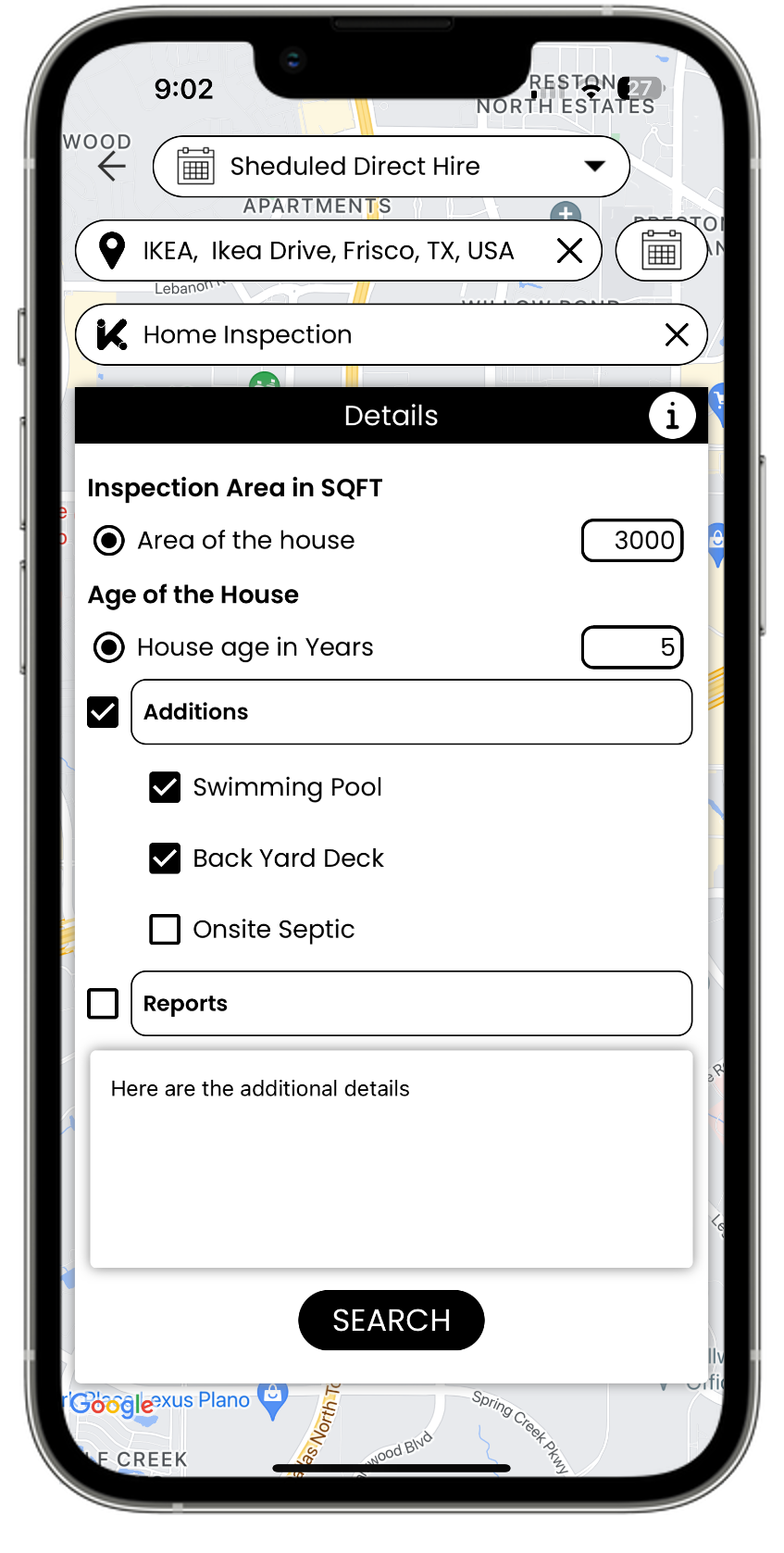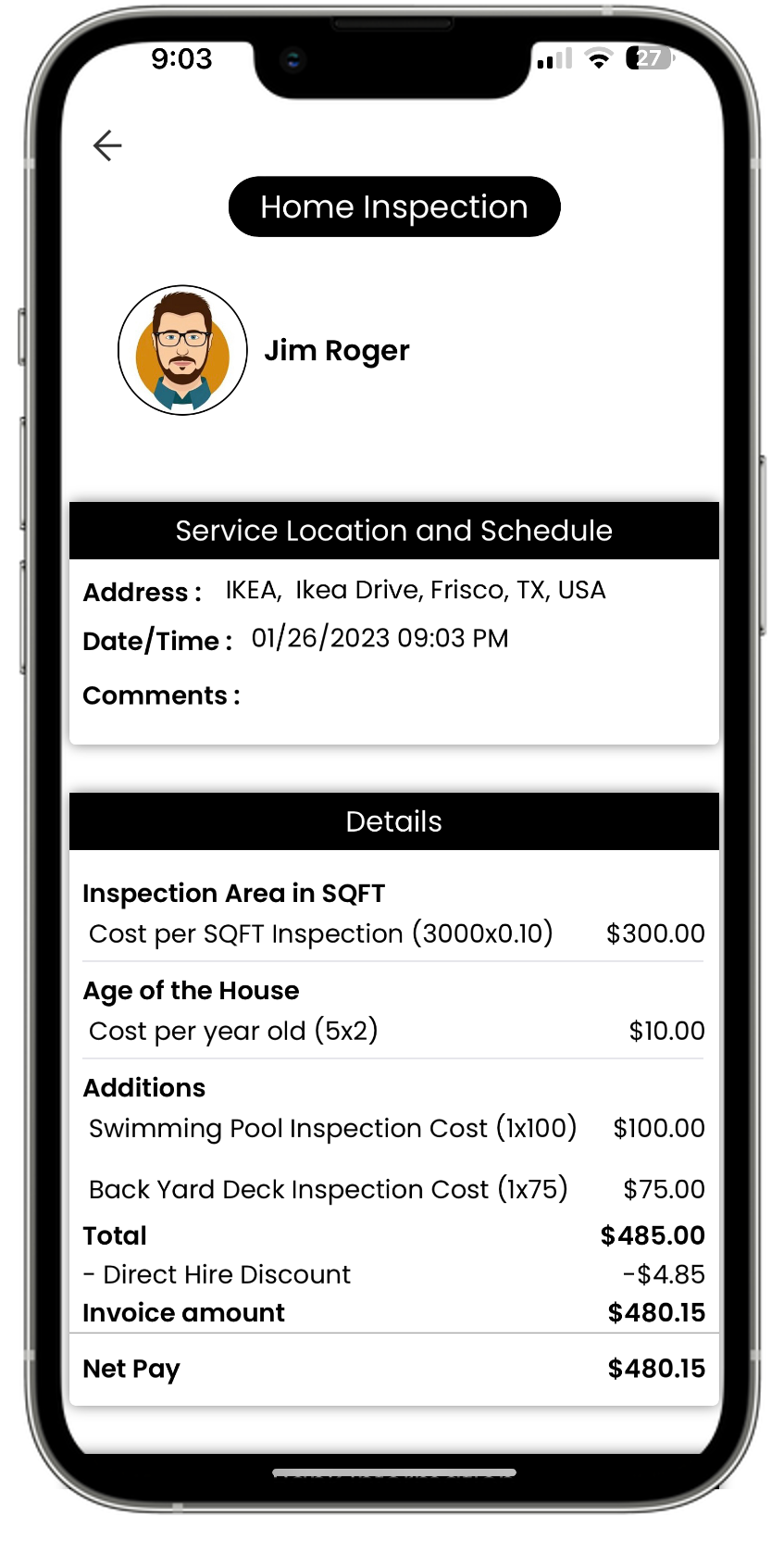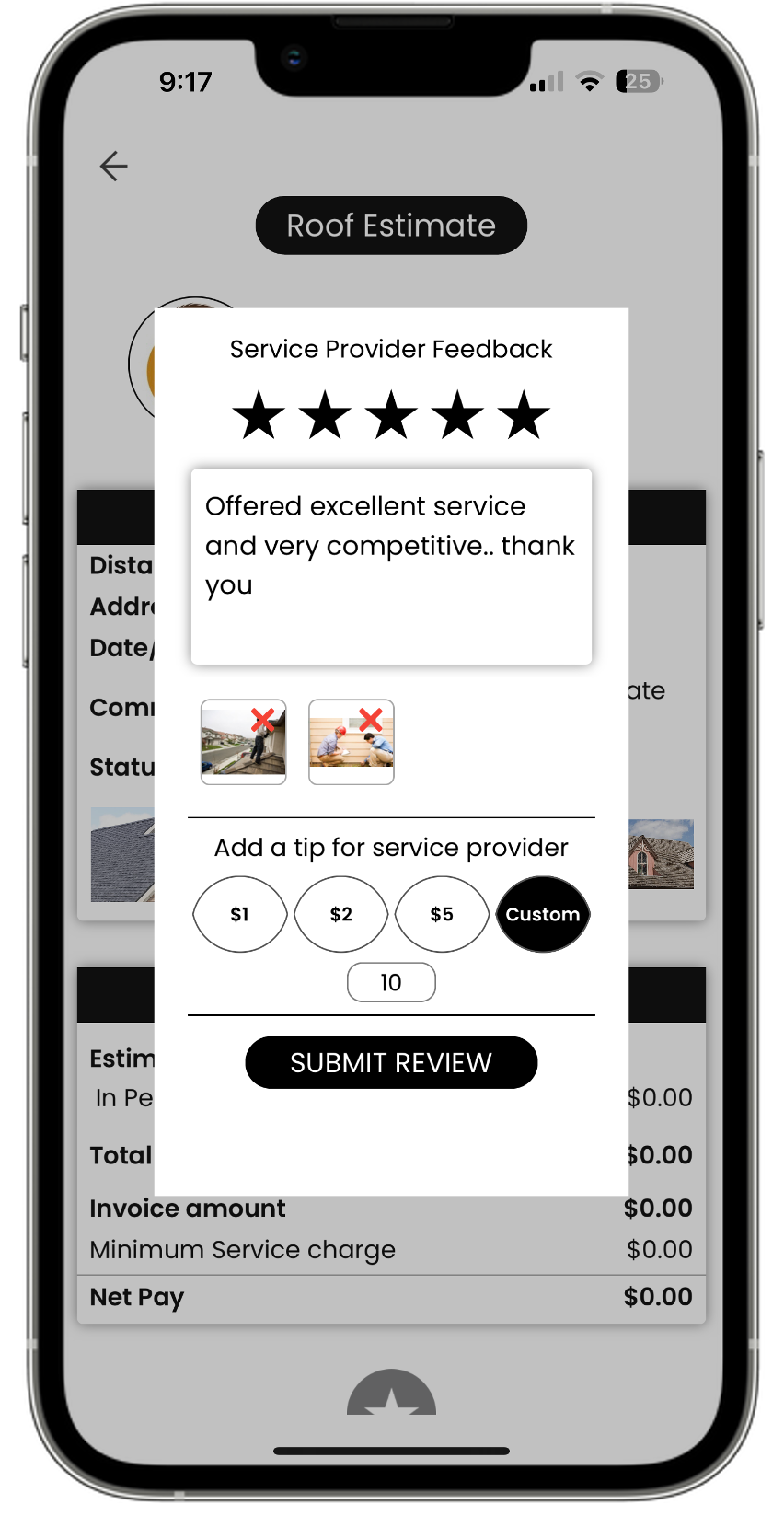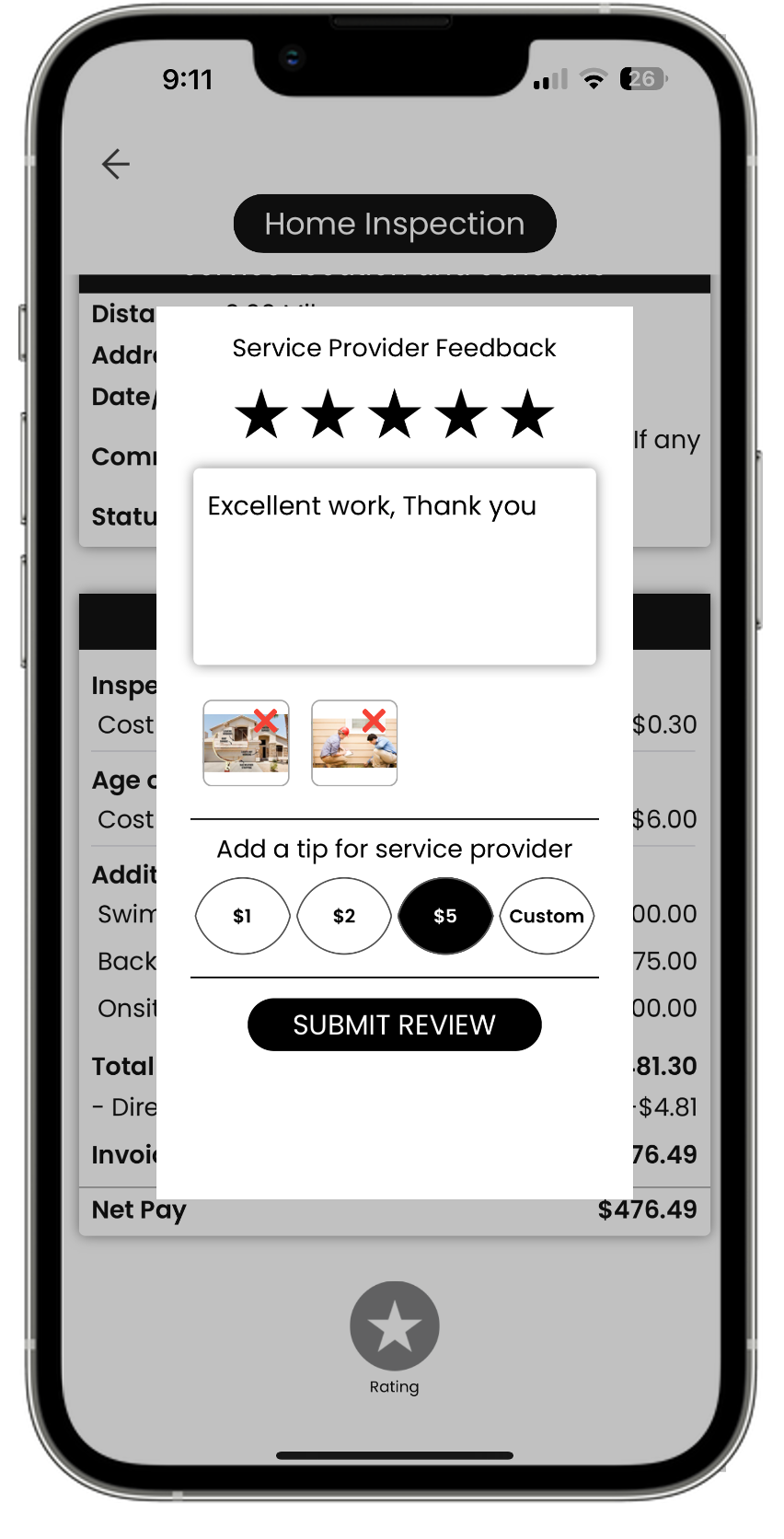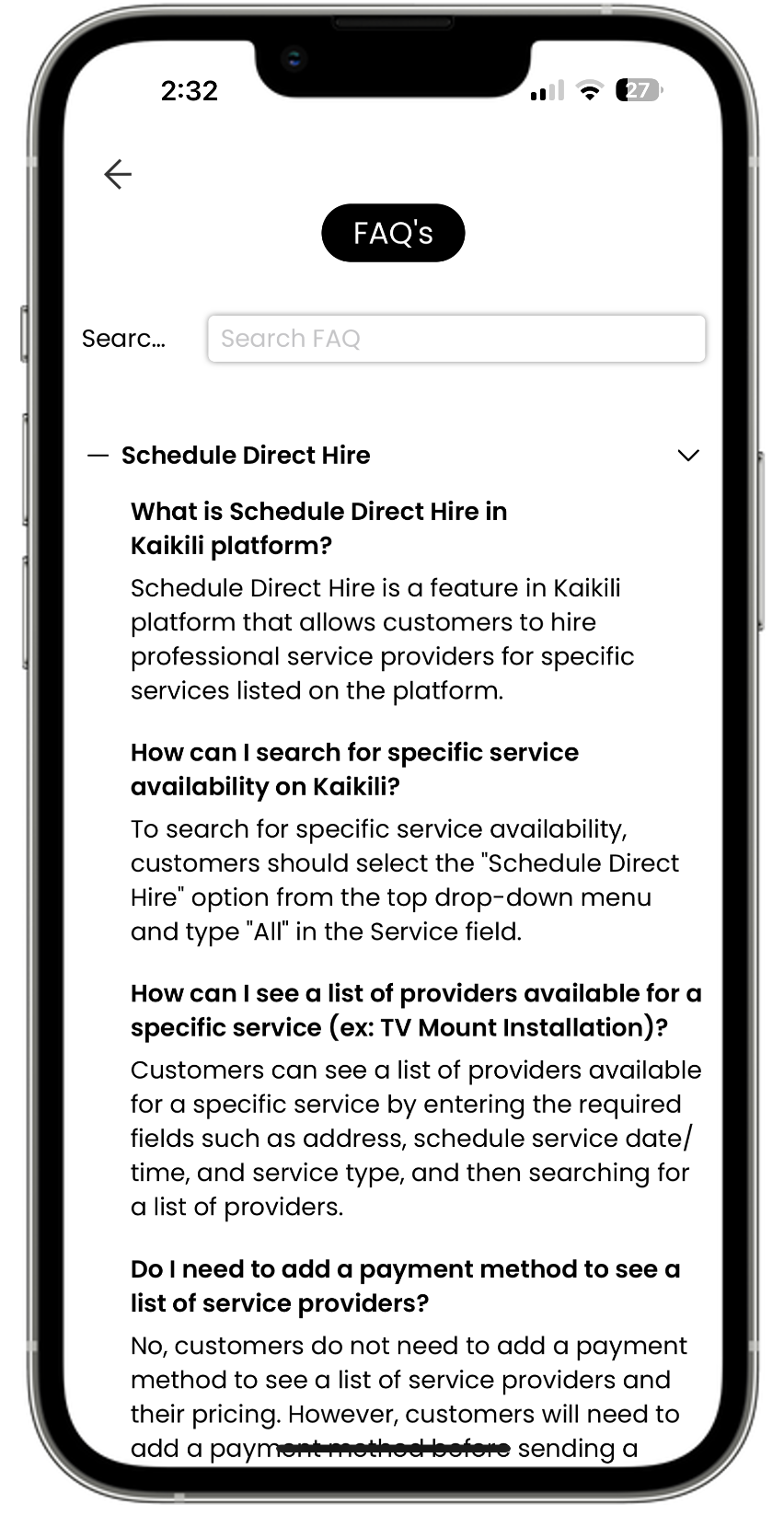Customer Signup/Registration.
It’s simple 2 step process. step 1 phone validation. Step 2 to enter personal information. Go to Hire button search any services. No payment method or information required for searching. Customer need to add payment method before hiring the service provider.
Schedule Direct Hire - One to One
Schedule direct hire is one to one engagement. Customer just need to tap hire button, enter service location, date/time and type of service. app display interface to enter service details and tap the search button. Search results display the list of providers with the absolute pricings, rating, response etc. Customer can view the provider details like reviews, service offering, past work pics etc
Customer can also sort search result by provider price, rating, response time and finally confirm the hire. As soon as customer hires, a notification sent to Provider for final confirmation.
Neighborhood "Shout" - Free Leads
Neighborhood Hire is alternative way to hire the service professionals. These hire alerts comes from provider based on Pro availability around your neighbourhood. Normally neighborhood hires offer extra discounts, however customer can also get insights at bottom of the request. whether provider is offering above/below or at the market price. so customer will have option to accept or decline the provider request. Its always recommend customer to create Neighborhood Hire if there is no immediate to hire and/or looking for better price.
Customer can create Neighborhood hire both customer location services like Air Duct Cleaning, Pest Control etc.
Request Quote - Estimation Only
Request Quote option allows the customer to get the specific service estimation cost. Customer should provide more details like photos and service requirements on the request. Request quote is free estimation to the customer. Customer can opt request quote can be remote or in person estimation deliver. After completing the service estimation Pro require share estimation details through messenger or in person.
Hire Request Notification
Service hire notification will be sent to provider and customer whenever the service is accepted, declined and rescheduled viceversa. If there is no response from either customer or provider service will be auto cancelled. If the service is scheduled but either the party manually cancel, there will be service fee charged whoever cancels. Notification response time will be reflected in provider response time future metric purpose.
Review and Feedback
Customer can provide the feedback comments and completed work pics. Customer also have option to add tips to provider for outstanding services. Customer ratings will be reflected to the provider profile.
Help - Dispute Resolution, FAQ's, Contact Us
Both customer and provider mobile apps have help menu item. Help having option like Dispute Resolution, enquire about some of frequently asked questions, Individual user level contacts and account closure request. All are in finger tips. Kaikili asked customer and providers to use diligently. All are online except dispute resolution, because it takes at least week time to investigate and resolve the issue.